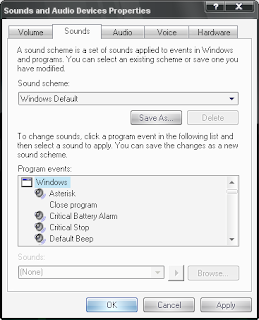This feature is very useful if you have only one user account on your computer. The bad thing is that you can't have it ask for a password.
To disable the welcome screen:
Open the Start Menu and select run. Type "control userpasswords2" into the box.
In the user accounts window choose the users tab and clear the box "Users must enter a name and password to use this computer".
Click OK and type your user name and password in the dialog box.
More Cool Windows XP tips & tricks HERE
Labels: login, passwords, security, users, Welcome screen
It's fun to have a customized sound scheme. You can change the sounds that xp plays when you start your computer, log on, receive an error, etc. You can even record your own sounds.
To change the sound scheme:
Go to Control panel from the Start menu and click on Sounds, speech and audio devices.
Click on change the sound scheme.
Save your previous scheme if you want to and click on any event in the Program Events box to choose its sound.
More Cool Windows XP tips & tricks HERE
Labels: events, sound schemes
Subscribe to:
Comments (Atom)